How to change the USB port number in Windows XP. |
| 1 | To change the Port Number of the USB COM Port
open Devive Manager by clicking Start -> Control Panel -> System (or hold down the "Windows" key and press "Pause-Break" select the Hardware Tab and click the Device Manager button. or Click Start -> Run... and enter devmgmt.msc |
| 2 | The USB Serial Port (COMX) is in the Ports
section To change the Port number right-click the USB Serial Device and select Properies |
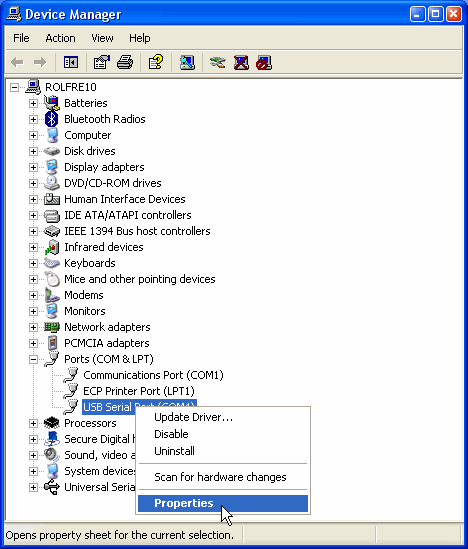 |
|
| 3 | Select the "Port Settings" Tab and click "Advanced" You do not have to change any parameter. |
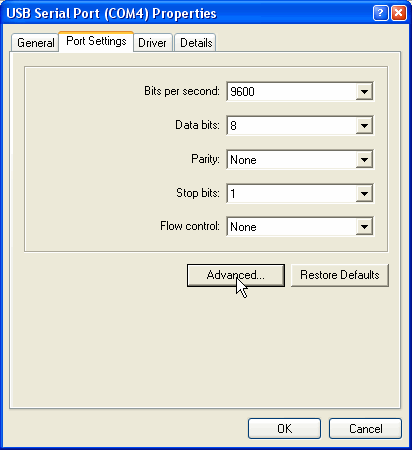 |
|
| 4 | Now you can select the Port Number you like to use. Do not change any of the other parameters. |
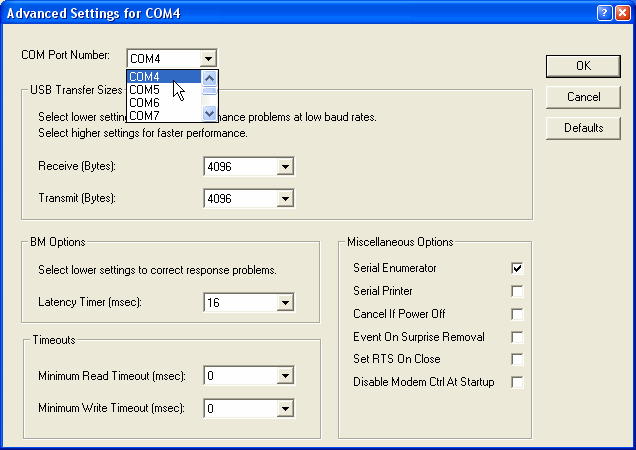 |
|
| 5 | Click OK and close all open Dialogs Finished ! |